A couple of weeks back, I posted a story about an intriguing new laptop that had just been announced called the Peakago. The public reveal came with the launch of a crowdfunding campaign that looked to raise $10,221 to get the device into production.
Since that time, the seven-inch laptop has gone on to raise more than $250,000, making it a runaway smash hit. That means it should go into production early next year and begin shipping in March of 2020.
I’ve managed to get my hands on an early prototype and put it through its paces over the past few weeks, weighing its benefits and drawbacks. That has given me some real insights into how well the Peakago can work as a full-size laptop or tablet replacement while on the go.
Before I dive too deep into my thoughts on the Peakago laptop, I’d be remiss if I didn’t point out that this is a very early model sent out for reviews/testing. There will likely be some changes to the device before it goes fully into production, altering some of the tech specs.
The Peakago website already lists updates that will be coming to the final version, including a faster processor and improved WiFi functionality. My unit doesn’t have those upgrades in place, so keep that in mind when reading.
At its core, the Peakago is meant to be an ultralight, ultra-small laptop that you can take with you anywhere. Its seven-inch screen isn’t a lot larger than some smartphones, but this mobile device comes with a traditional laptop design, albeit shrunk down in size.
That means it’s a bit thicker than a smartphone but comes with a physical keyboard. It also happens to run Windows 10, which opens up the possibilities for what it can be used for.
Diving into the tech specs, that seven-inch screen offers full touch compatibility and a resolution of 1920 x 1200. It also comes equipped with a USB-C port, which doubles as a charging port, a standard USB-A port, HDMI output, a headphone jack, and a mini-SD card reader.
It comes in configurations of 4GB and 8GB of memory, with either 64GB or 128GB of storage. It weighs 539 grams (19 ounces), and the screen folds back, converting it to a mini-tablet. In short, it has just about everything you’d expect from a Windows laptop, just shrunken down in size.
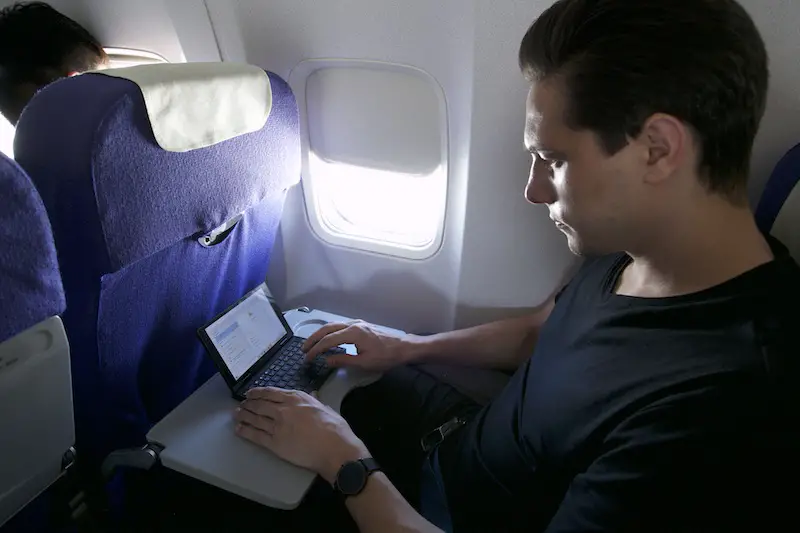
For me, the most intriguing thing about the Peakago was its size and the fact that it ran a full version of Windows. That gives this device a versatility that is hard to find in a smartphone or tablet, although both iOS and Android have closed the gap in terms of productivity apps available on both platforms.
Still, Windows is the world leader by far when it comes to what software is available, and running all of that software on such a portable computer is enticing. So how did it do? For me, it was a bit of a mixed bag, flashing its full potential from time to time but ultimately leaving me with a feeling that this device is for a very niche market, as there are better options out there that accomplish much the same thing.
At this point, it’s important to point out that I happen to be a “Mac guy.” I use Apple computers, smartphones, tablets, and other gadgets throughout my life. I don’t dislike Windows, but I prefer a Mac for sure.
Still, I started using the Peakago with an open mind and really wanted to like it. But at one point, when I was using the device to update my Suunto 9 watch, the updater failed and wouldn’t allow me to continue past a certain point. Plugging it into my iMac, I had the update installed within minutes, but on Windows, it refused to play nicely.
It’s impossible to know exactly where the fault with that lies, as it could be a Windows issue, a Peakago problem, or a bad updater from Suunto. Still, it only underscored the frustrations that I sometimes feel with Windows computers, where legacy software under the hood can still cause issues.
That said, other software on the Peakago worked well. Outlook ran great for checking email and the Microsoft Edge browser is snappy and fun to use too. Even MS Word ran reasonably well on it, allowing for simple text editing on the go.
I didn’t give Excel or PowerPoint a test, but I imagine that they could struggle with larger spreadsheets and presentations on this laptop, though, as the processor isn’t really up to handling big files.
Probably my biggest source of frustration with the Peakago is its keyboard. While it is nice to have a physical keyboard when trying to do “real” work or write a lengthy email, this one didn’t really do it for me. It’s too small to actually do touch typing, at least for my large hands, and yet it also feels awkward when you switch to a hunt and peck method.
You can’t even really hold it in two hands and use your thumbs to type, ala a smartphone. It just felt strange and awkward no matter how I tried to use it, despite a satisfying click and amount of travel on the keys themselves. The tiny trackpad and double mouse keys also took a lot of getting used to, and I never felt comfortable.
If you just want to use the Peakago to check emails, post to social media, and read websites, it is a passable device. But, if that is all you want to do, a smartphone seems like a better all-around choice.
It’s lighter, thinner, faster, and can do all of those things while still slipping nicely into your pocket. The chunky Peakago laptop is bulkier and requires a large pocket or small backpack to carry it around.
My go-to travel device for actually getting work done these days is my iPad Pro 11-inch model. It is much faster than the Peakago, comes with a larger, brighter, and more dynamic screen, has more storage capacity and has a host of other great features.
When paired with Apple’s smart keyboard and Apple Pencil, it is a powerhouse of productivity, entertainment, and communications while on the go. It also happens to be thinner than the Peakago and actually weighs less, tipping the scales at 468 grams (16.5 ounces).
Granted, it costs considerably more, but it is probably worth it for true mobile productivity. Otherwise, if you just need to stay in touch on email and social media, watch some videos, take photos, and surf the web, it feels like your phone is just as good, if not a better, option.
Speaking of price, the Peakago laptop is expected to sell for around $600 when it starts shipping in March of 2020. That isn’t an insignificant price, especially when the cost of balloons up to $1000 for the “Pro” model with more memory and storage.
However, early-bird adopters can get one now at a reduced price, starting as low as $269 for an entry-level edition. That’s a little bit more palatable and about what this device feels like worth, at least for me.
I’m sure some travelers will find it very handy and useful, but as a tech nerd who follows the gadget scene pretty closely, I feel there are better options available.
- Gear Review: The Xero Scrambler Mid is an Ultralight Hiking Shoe for Spring - March 1, 2023
- Gear Review: Yeti Roadie 48 Wheeled Cooler - August 18, 2022
- Kristin Harila Continues Pursuit of 8000-Meter Speed Record - August 16, 2022
